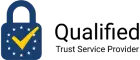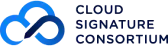We create solutions
Digital trust and paperless processes based on eIDAS, PKI and the OBELISK Digitalization Platform.
digitalization solutions for organizations
Paperless processes for B2B, B2C and B2E
Compliance with legislation and standards
Electronic signature
Electronic signature for the entire organisation and all agendas.
Trusted archiving
Long-term document traceability in accordance with eIDAS.
Central document repository
Store, manage and share documents across your organisation in one place.
Document conversion
Automated conversion of office formats to pdf for signature.
B2B
Paperless processes between suppliers, customers and partners.
B2C
Modern paperless communication with customers.
Consultation on digitalization
Consultations on digitalization projects and paperless processes.
eGovernment
Modern digitalisation of offices and institutions in accordance with legislation.
Cloud services
OBELISK Cloud for digitalisation projects and paperless processes.
Electronic signature for applicants, employees and ex-employees
Signature of all legal levels
Document delivery to a private address
Electronic signature
Signature for employees. Anytime, anywhere, always right.
Bulk signature
One-click bulk signing of personnel documents.
Qualified electronic signature
Electronic signature at the highest legal level according to eIDAS.
Stamping of documents
Electronic seal proving the origin of personnel documents and their originality.
Trusted archiving
Long-term traceability of personnel documents in accordance with eIDAS.
Verification of signatures
Qualified verification of electronic signatures and seals.
Secure document sharing
When email is not enough. Employee verification and audit log of delivery.
Onboarding of employees
Bank iD and electronic signature with job applicants.
Cloud services
OBELISK Cloud for digitalization projects and paperless HR processes.
Modern customer communication
Banking, insurance, energy and other areas
Legally correct
Electronic signature
Signing contracts and orders on customer portals.
Stamping of documents
Electronic sealing of documents for customers to verify origin and originality.
Trusted archiving
Long-term provability of electronic documents in accordance with eIDAS.
Verification of signatures
Qualified verification of customers' electronic signatures.
Document conversion
Unification of document and multimedia file formats from customers.
Customer Onboarding
Identification and signature with the new customer's bank identity.
Cloud services
OBELISK Cloud for paperless processes with customers.
Consultation on digitalization
Consultation on paperless processes in B2C.
Electronic signature for paperless processes in SAP environments
Sample integration scenarios
Trusted archiving, sealing and qualified time stamps
Electronic signature
Electronic signature integrated into SAP HR, SCM and Fiori environments.
Secure document sharing
When email is not enough. Recipient verification and delivery audit log.
Document conversion
Conversion of MS Office formats to PDF and PDF/A.
Trusted archiving
Trusted archiving of SAP documents in accordance with eIDAS.
Saving documents
SAP Content Server API for central document storage.
Cloud services
OBELISK Cloud for digitalization projects and paperless processes in SAP.
Consultation on digitalization
Consultation on paperless processes in SAP environment.
Archiving, validation, sealing and electronic signature in accordance with eIDAS
Addressing legal obligations in the field of digital trust
For central institutions and small authorities
Electronic signature
Electronic signature for the entire organisation and all agendas.
Trusted archiving
Long-term provability of electronic documents in accordance with eIDAS.
Verification of signatures
Qualified verification of electronic signatures and seals.
Qualified seal
An electronic seal to prove the origin and originality of a document throughout the EU.
Document conversion
Unification of document formats for easier processing.
Small offices
Available cloud services to meet legislative obligations.
Accredited educational programme
An accredited educational institution with an accredited eIDAS in practice training programme.
The eIDAS study
Impact and comparative studies of the eIDAS Regulation for organisations.
Qualified, advanced, recognised and plain signatures
eIDAS compliant
Integration with trusted archive, sealing and qualified time stamps
Qualified signature
Electronic signature recognised throughout the EU.
Remote electronic signature
Qualified and advanced signature without cards and tokens.
Qualified time stamps
Qualified time stamps as part of an electronic signature.
Bank iD SIGN
Advanced signature with bank identity.
Electronic seal
Electronic seal as a part of electronic signature.
Integrated solutions
Integrated DMS, ERP and workflow for paperless processes.
Consultation on electronic signature
Advice on the introduction of electronic signatures and legislation.
Cryptographic key security for electronic signing, sealing or encryption
Common Criteria Certified EAL4+ qualified devices
Supported by an experienced team of experts
HSM installation and sales
Delivery of the HSM to the data centre including installation, configuration and operator training.
HSM support
Support for HSM devices beyond manufacturer support. Services and consultation.
Replacement HSM service
Next business day replacement HSM to your data center.
HSM Consultation
HSM installation, support and consultation.
Public Key Infrastructure (PKI)
Comprehensive public key infrastructure
Experienced team of consultants and PKI experts
Certification and security
Solutions for the energy industry
Automatic communication in the energy market
Automatic trading in energy markets